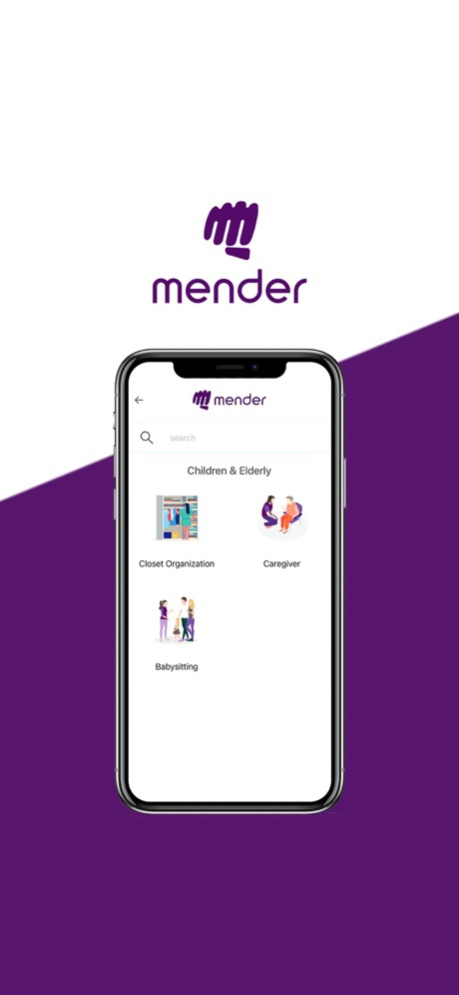Mender App 9.3
Continue to app
Free Version
Publisher Description
Back in 2020, we asked ourselves a simple question that would later become our mission: Why is it still so hard to hire a plumber? Or a piano teacher? Or any local professional?
In the era of instant-everything, it’s crazy that you still have to waste an entire afternoon researching, calling, and comparing local pros whenever you need one. So, we set out to make it easier. Today, we have the Mender app!
• With the "Hire Now" option, you can find providers available on demand. All providers on the list are ready to work. You pay by the hour with a built-in app clock, where you can track the exact time the provider worked until you can swipe to complete the job. The app will auto-calculate the total fee based on the provider’s hourly rate.
• The "Schedule a Service" makes it easy to schedule a provider and get an immediate "Request a Quote" response.
• "Request a Quote", unlike the Hire Now option, Which is based on the provider’s hourly rate, the request a quote function allows you to negotiate with the service providers to set a fixed price for the job.
Apr 8, 2024
Version 9.3
App user experience improvements and bug fixes.
About Mender App
Mender App is a free app for iOS published in the Office Suites & Tools list of apps, part of Business.
The company that develops Mender App is Mender App L.L.C.. The latest version released by its developer is 9.3.
To install Mender App on your iOS device, just click the green Continue To App button above to start the installation process. The app is listed on our website since 2024-04-08 and was downloaded 1 times. We have already checked if the download link is safe, however for your own protection we recommend that you scan the downloaded app with your antivirus. Your antivirus may detect the Mender App as malware if the download link is broken.
How to install Mender App on your iOS device:
- Click on the Continue To App button on our website. This will redirect you to the App Store.
- Once the Mender App is shown in the iTunes listing of your iOS device, you can start its download and installation. Tap on the GET button to the right of the app to start downloading it.
- If you are not logged-in the iOS appstore app, you'll be prompted for your your Apple ID and/or password.
- After Mender App is downloaded, you'll see an INSTALL button to the right. Tap on it to start the actual installation of the iOS app.
- Once installation is finished you can tap on the OPEN button to start it. Its icon will also be added to your device home screen.